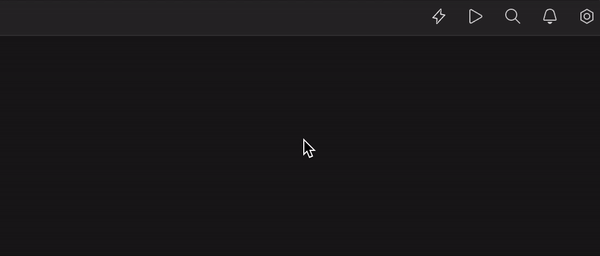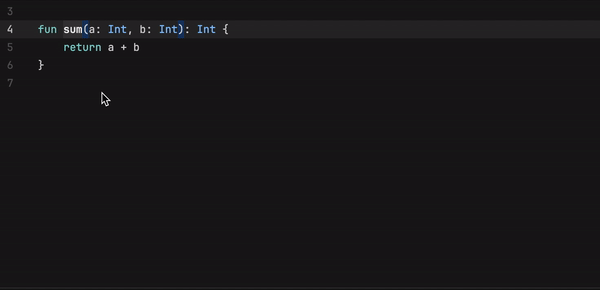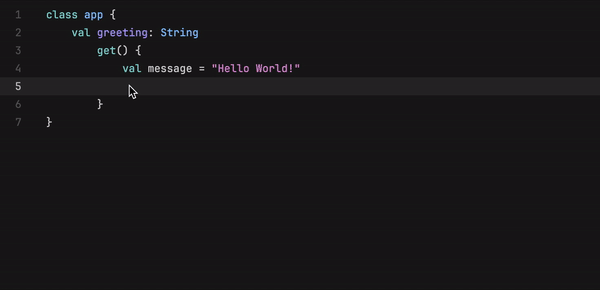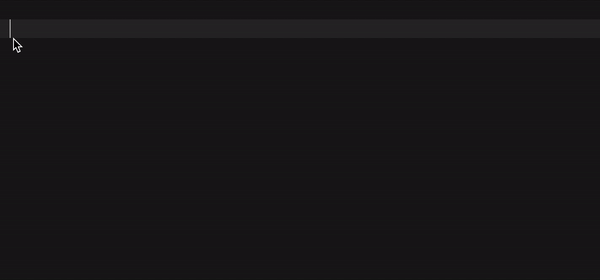Welcome Fleet with Kotlin Multiplatform Tooling
Kotlin Multiplatform (KMP) is an open-source technology built by JetBrains that allows you to share code across multiple platforms while retaining the benefits of native programming. Supported platforms include iOS, Android, desktop, web, and others.
Today, we’re launching a preview for Kotlin Multiplatform support in Fleet, which simplifies the development of multiplatform applications, adding to the already extensive Kotlin support in Fleet. Please note that if you’re targeting iOS and macOS, you will need Xcode.
Let’s take a look at some of the features.
Simplicity
When you open a multiplatform project, Fleet will automatically create Run Configurations for the Android and/or iOS platforms, as declared in the project build file. You can use these to execute your application on an Android Virtual Device or the iOS Simulator.
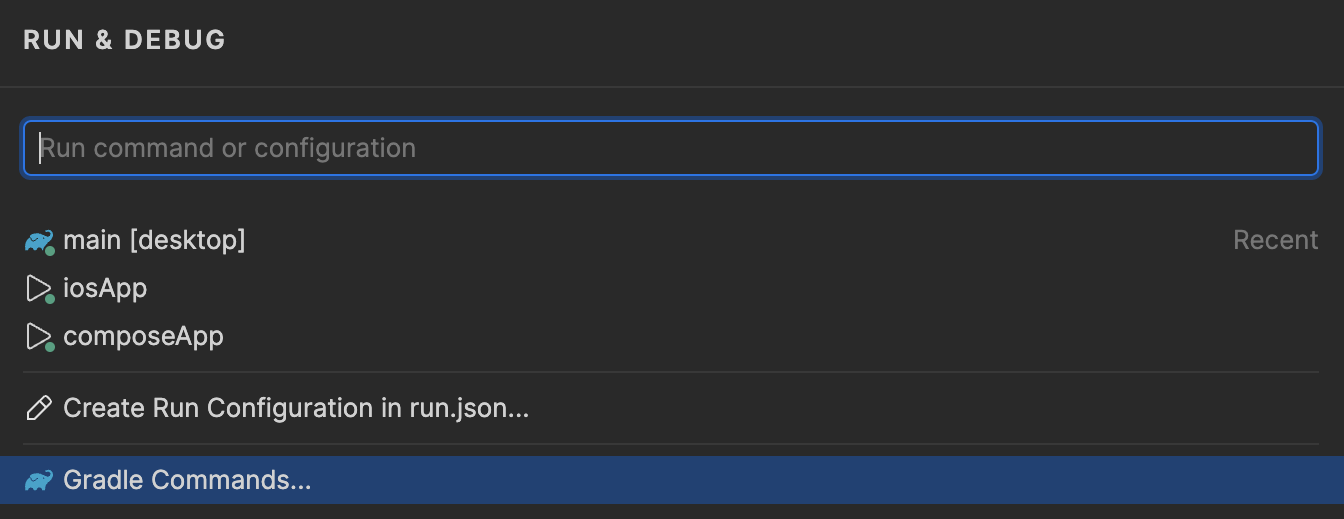
Polyglot Programming
Because Fleet is a polyglot IDE, you don’t have to switch to a different editor or compromise usability when working with the native code in your multiplatform project. When editing Swift code, you have the same rich functionality you would expect in Kotlin and Java, as well as full support for Xcode projects.
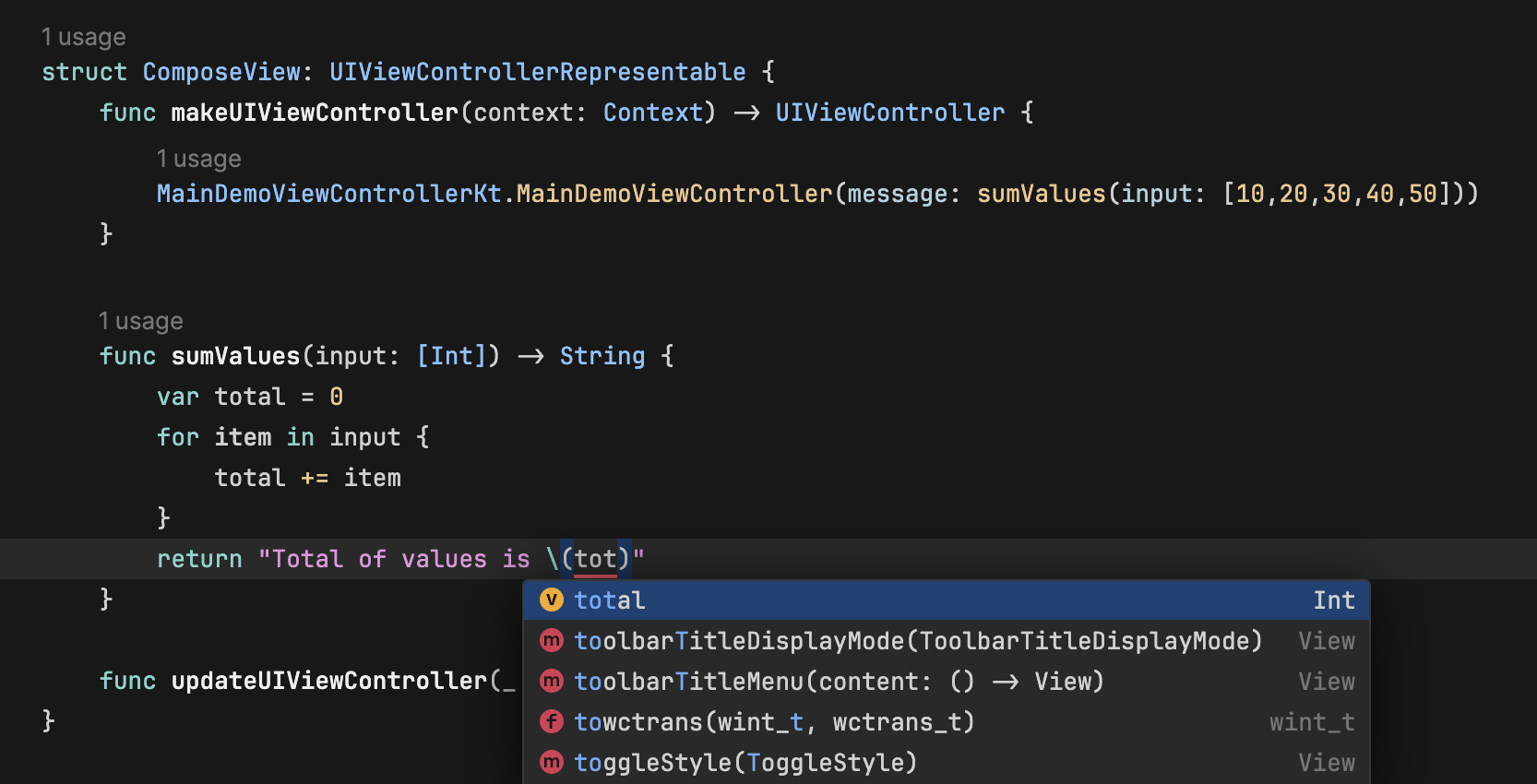
Code navigation
Fleet supports cross-language navigation between Swift and Kotlin. For example, when you use the Show Usages action on a Kotlin function, any invocations from Swift code will feature in the results. If there is a single match, then the associated file is displayed.
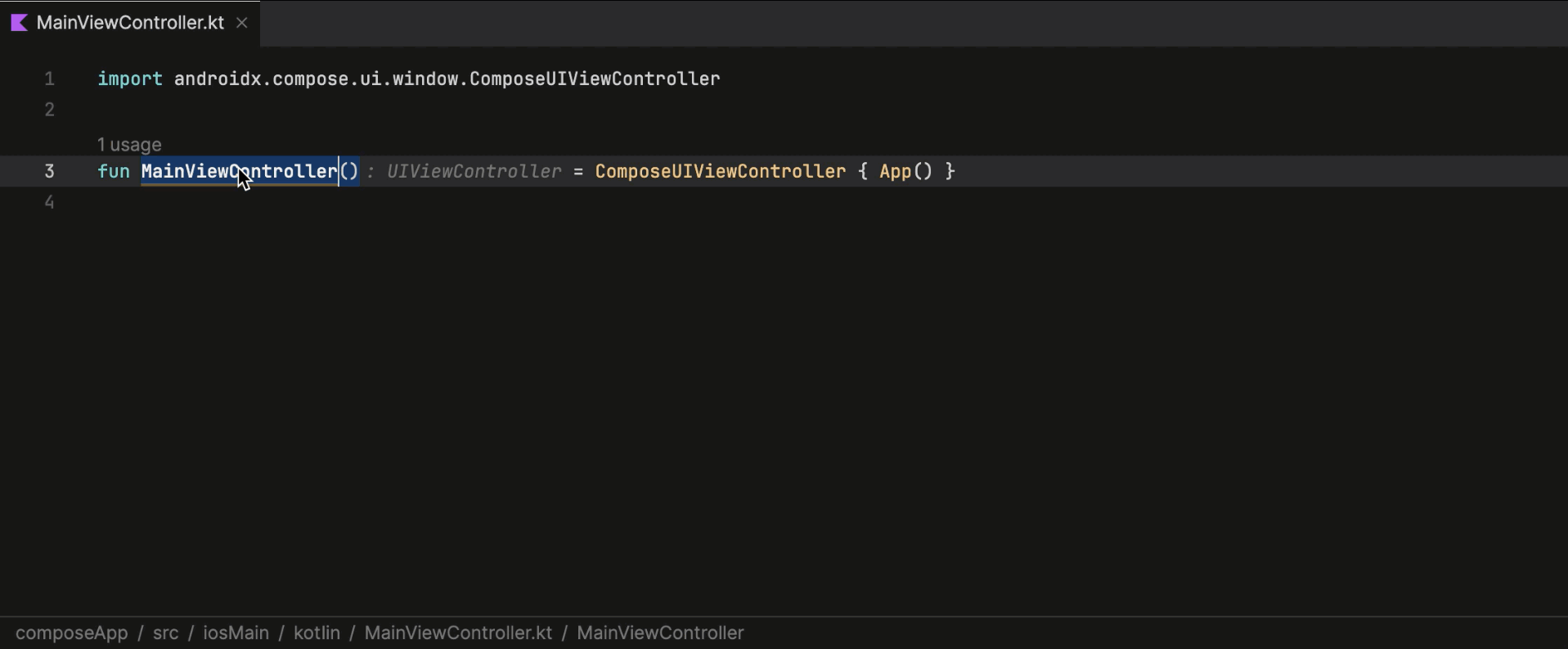
Refactoring
Refactoring in Fleet is also cross-language. In the example below, if we use Rename Refactoring on the MainViewController type, then the refactoring will apply across both Kotlin and Swift modules.
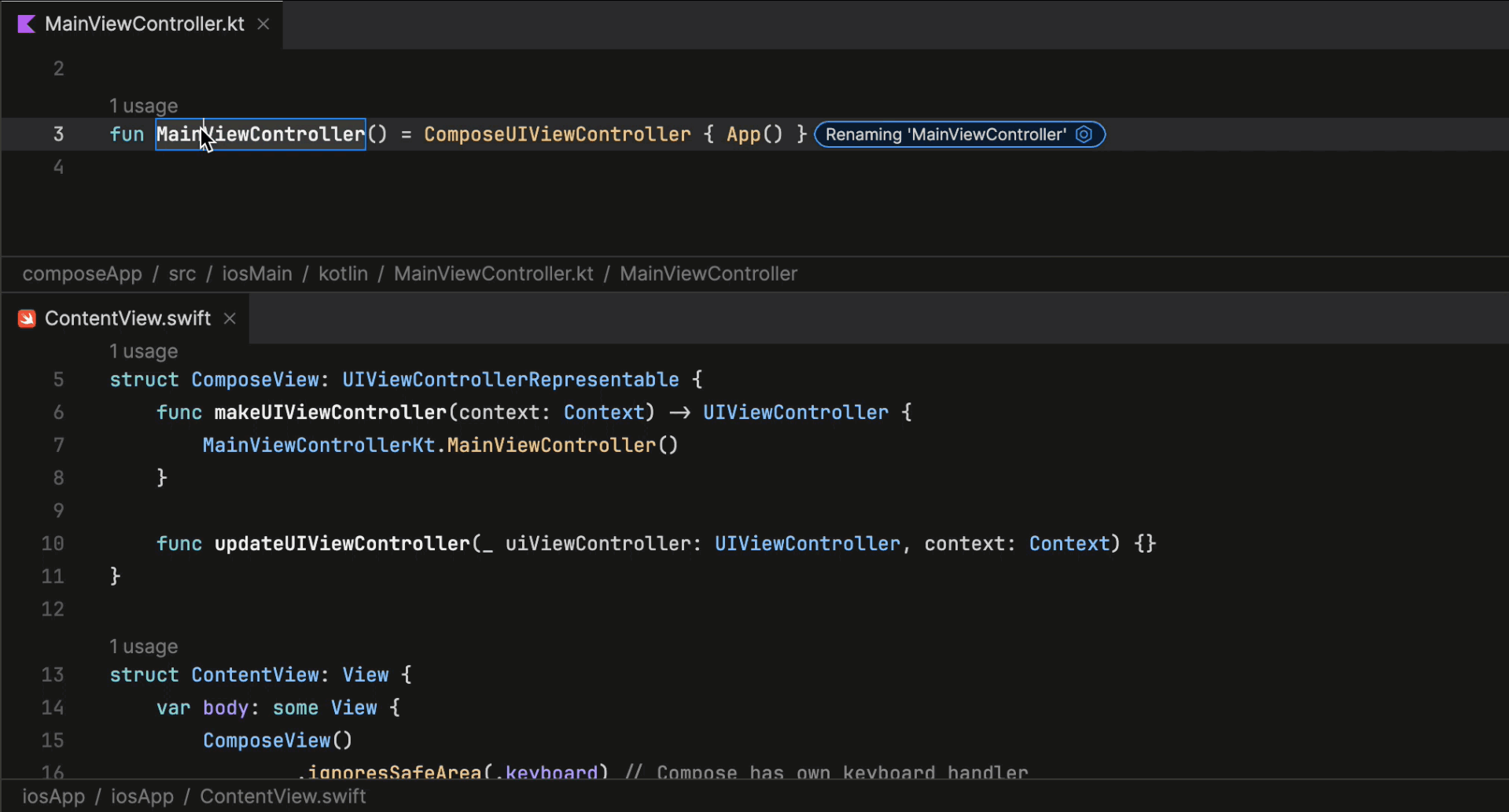
Debugging
Debugging in Fleet is also cross-language. You can set a breakpoint in Swift code, view values and the call stack in that environment, step into a Kotlin call, and then continue as required.
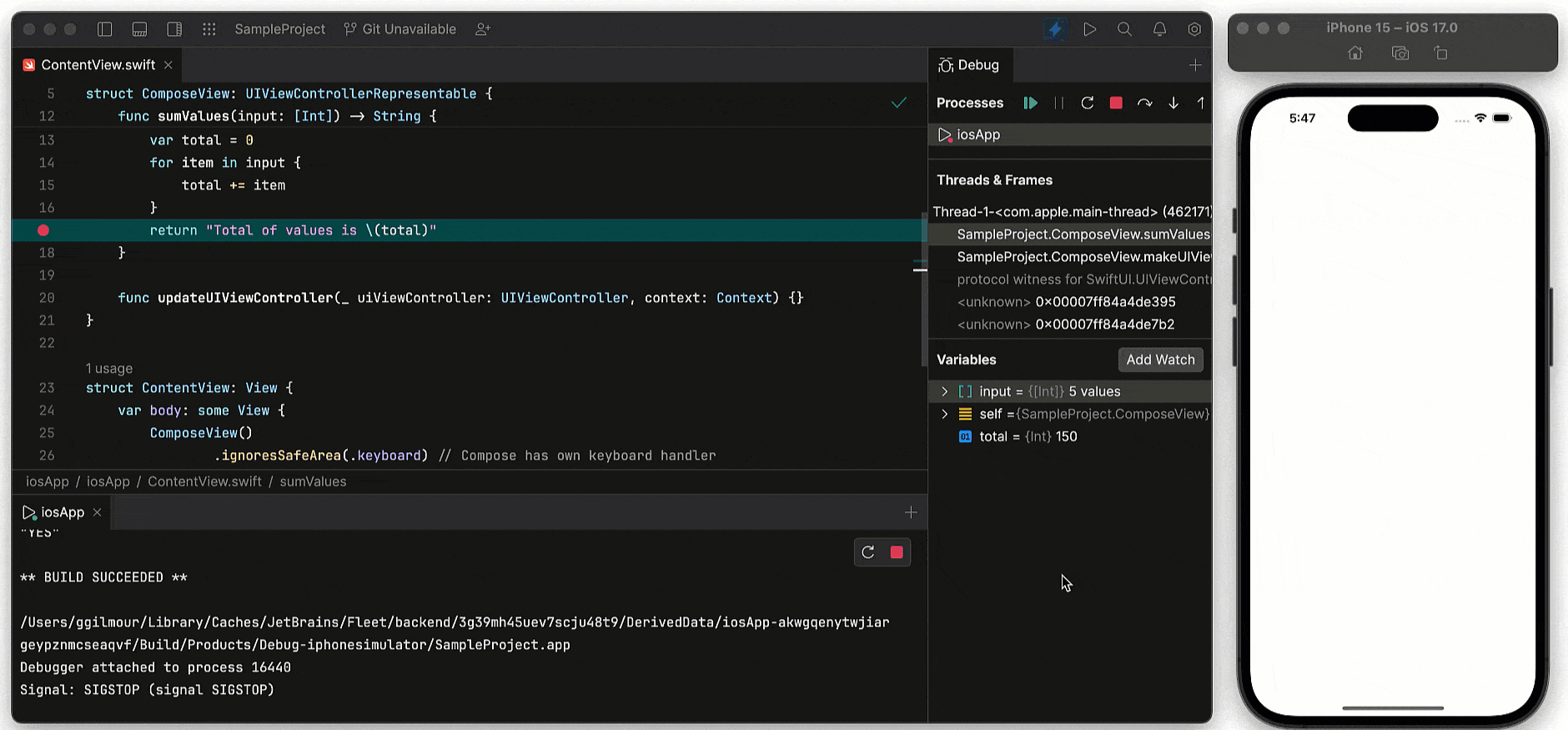
A single IDE
As you may be aware or have experienced, creating Kotlin Multiplatform applications has oftentimes involved needing to use multiple IDEs in combination. This is still the case when targeting mobile, as Android Studio and Xcode are required. However, our goal with Fleet is to provide a single IDE where you can develop applications without needing to switch tools (Xcode will still be required to be installed when targeting Apple devices, but will not be necessary for daily work).
Pricing model
During the Preview period, Fleet, including the Kotlin Multiplatform Tooling, will remain free. Once we release the tooling, we anticipate the pricing model will be in line with that of Fleet itself. We’ll provide more information closer to the release date.
Our commitment to IntelliJ IDEA and the IntelliJ Platform
Fleet uses the IntelliJ code-processing engine for Swift and all of our Kotlin support, and consequently, we will continue to provide support for Kotlin in IntelliJ IDEA and on the IntelliJ Platform (thus also Android Studio). In addition, we have an ever-increasing base of developers using Kotlin in IntelliJ IDEA, and we want to assure you that innovation and support will continue on this platform.
Having said that, the target audience for IntelliJ IDEA will primarily remain that of server-side developers targeting the JVM. While it will be possible to open, navigate, and build Kotlin Multiplatform projects in IntelliJ IDEA and Android Studio, other features such as platform-specific run configurations, Compose Multiplatform features, and many other things that facilitate multiplatform development will be supported in Fleet only.
How to get started
To get started with Kotlin Multiplatform development and try out all of the cool features we have been working on, you can install the latest version of Fleet via the JetBrains Toolbox App. We also have a brand new online Web Wizard for creating Kotlin Multiplatform projects.
Make sure you check out the Fleet for Kotlin Multiplatform Development tutorial for a step-by-step guide on creating your first application. You can also take a look at some of the KMP sample applications we’ve prepared.
We need your feedback
It’s still very early days for Kotlin Multiplatform Tooling in Fleet, and we would love to hear your feedback. Let us know what works, what doesn’t, what is missing, and what you just can’t do without. Leave us a comment on this blog post or use our issue tracker. You can also share any feedback you have on Kotlin Multiplatform, including the tooling, on the #fleet channel on the Kotlin Slack.
Thank you!