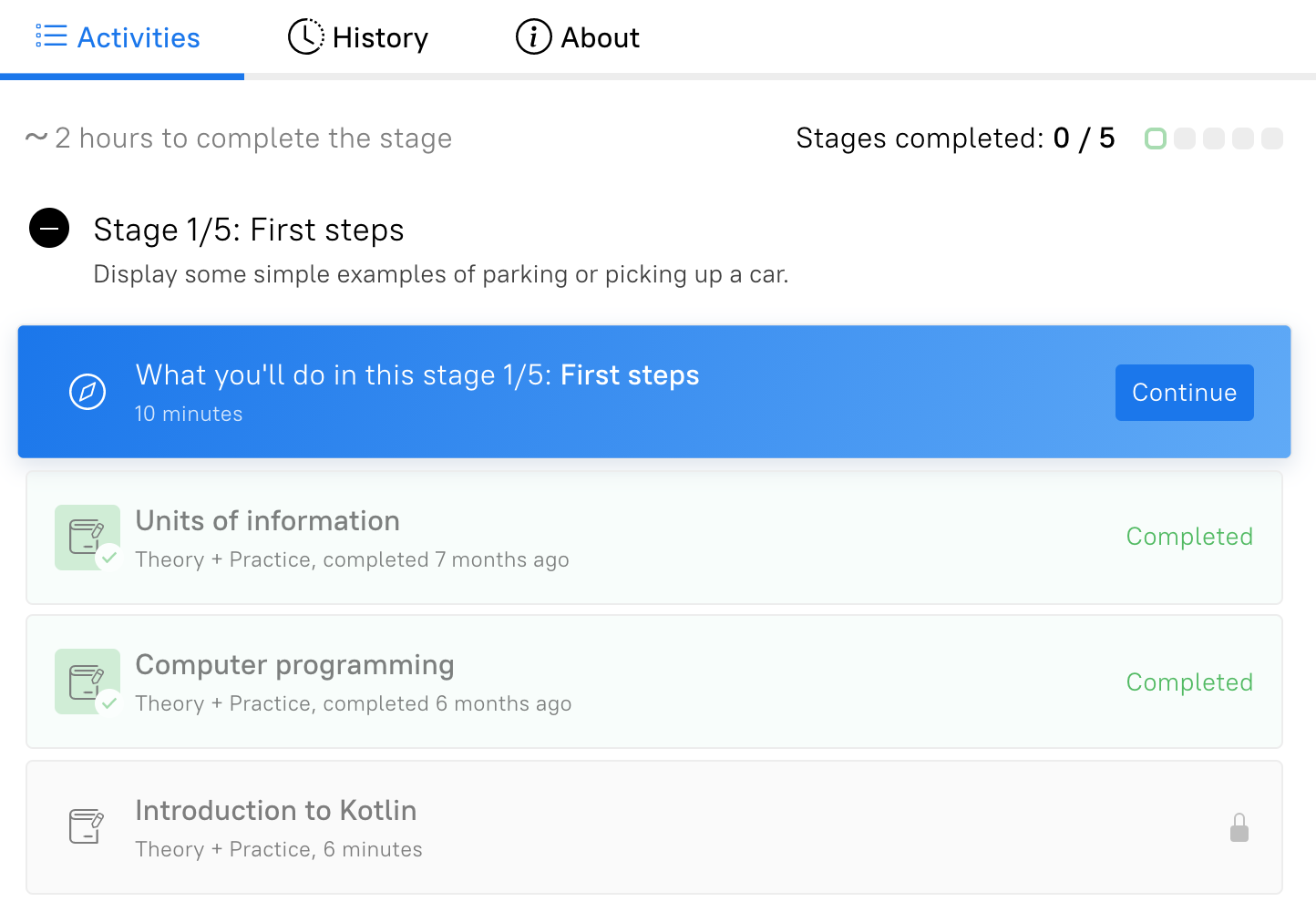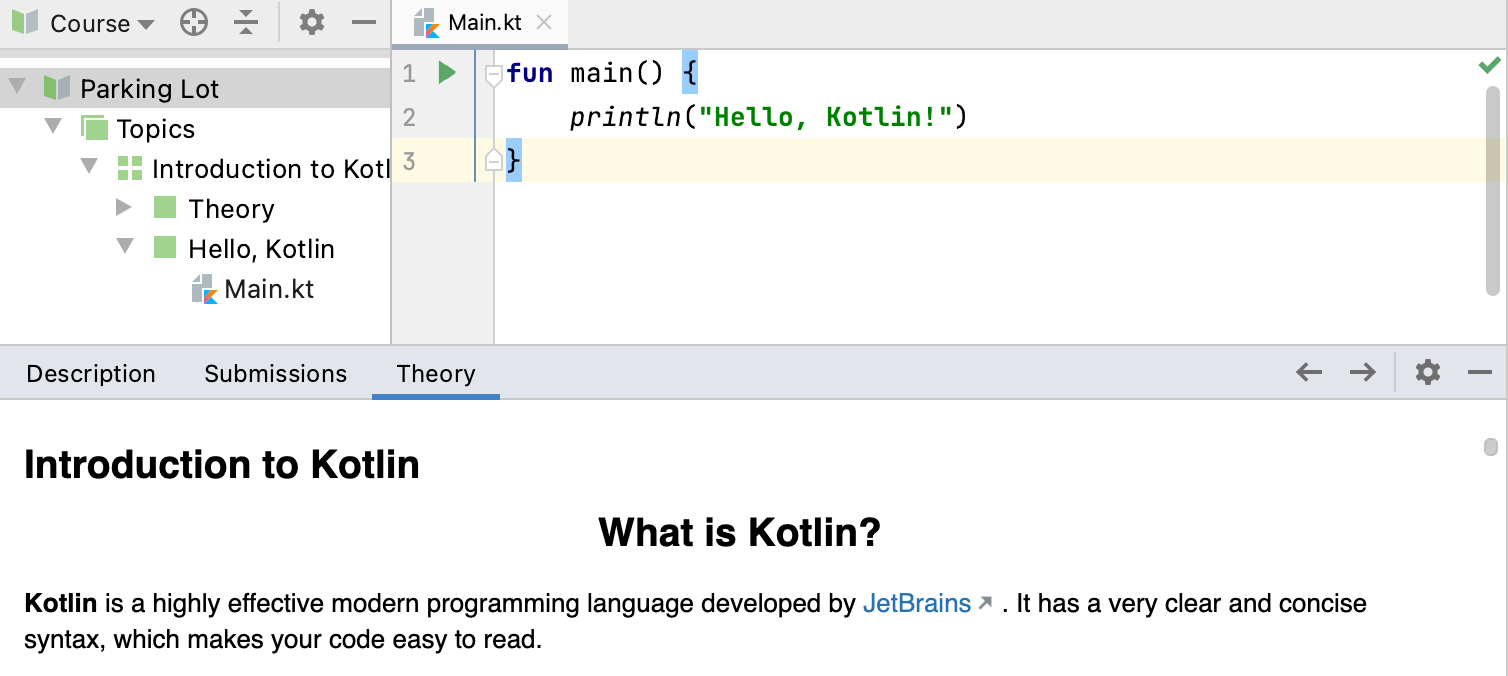Idiomatic Kotlin: Solving Advent of Code Puzzles, Passport Validation
Today in “Idiomatic Kotlin”, we’re looking at day 4 of the Advent of Code 2020 challenges, in which we tackle a problem that feels as old as programming itself: input sanitization and validation.
Day 4. Passport processing
We need to build a passport scanner that, given a batch of input text, can count how many passports are valid. You can find the complete task description at https://adventofcode.com/2020/day/4*.
Like many challenges, we first inspect our input:
ecl:gry pid:860033327 eyr:2020 hcl:#fffffd byr:1937 iyr:2017 cid:147 hgt:183cm iyr:2013 ecl:amb cid:350 eyr:2023 pid:028048884 hcl:#cfa07d byr:1929 hcl:#ae17e1 iyr:2013 eyr:2024 ecl:brn pid:760753108 byr:1931 hgt:179cm
The input is a batch of travel documents in a text file, separated by blank lines. Each passport is represented as a sequence of key-colon-value pairs separated by spaces or newlines. Our challenge is finding out how many passports are valid. For part one, “valid” means that they need to have all the required fields outlined by the security personnel: byr, iyr, eyr, hgt, hcl, ecl and pid (we conveniently ignore their request to validate the cid field).
Solving Day 4, Part 1
Like many challenges, we start by reading our puzzle input as text and trim off any extraneous whitespace at the beginning and the end of the file. As per the description, passports are always separated by blank lines. A blank line is just two “returns”, or newlines, in a row, so we’ll use this to split our input string into the individual passports:
val passports = File("src/day04/input.txt")
.readText()
.trim()
.split("nn", "rnrn")
(Note that depending on your operating system, the line separator in text files is different: On Windows, it is rn, on Linux and macOS, it’s n. Kotlin’s split method takes an arbitrary number of delimiters, allowing us to cover both cases directly.)
We now have a list of passport strings. However, working with lists of raw strings can quickly get confusing. Let’s use Kotlin’s expressive type system to improve the situation and encapsulate the string in a very basic Passport class.
class Passport(private val text: String) {
}
We then just map the results of our split-up input to Passport objects:
// . . .
.map { Passport(it) }
From the problem description, we remember that key-value pairs are either separated by spaces or newlines within a single passport. Therefore, to get the individual pairs, we once again split our input. The delimiters, in this case, are either a space or one of the newline sequences.
fun hasAllRequiredFields(): Boolean {
val fieldsWithValues = text.split(" ", "n", "rn")
}
We then extract the key from each passport entry. We can do so by mapping our combined fieldsWithValues to only the substring that comes before the colon:
fun hasAllRequiredFields(): Boolean {
val fieldsWithValues = text.split(" ", "n", "rn")
val fieldNames = fieldsWithValues.map { it.substringBefore(":") }
return fieldNames.containsAll(requiredFields)
}
The result of our function will be whether the fieldNames we extracted contain all required fields. The requiredFields collection can be taken directly from the problem statement and translated into a list:
private val requiredFields = listOf("byr", "iyr", "eyr", "hgt", "hcl", "ecl", "pid" /*"cid"*/)
To calculate our final number, and get our first gold star for the challenge, we need to count the passports for which our function hasAllRequiredFields returns true:
fun main() {
println(passports.count(Passport::hasAllRequiredFields))
}
With that, we have successfully solved the first part of the challenge and can set our sights on the next star in our journey.
Find the full code for the first part of the challenge on GitHub.
Solving Day 4, Part 2
In part two of the challenge, we also need to ensure that each field on the passport contains a valid value. We are given an additional list of rules to accomplish this task, which you can again find in the problem description. Years need to fall into specific ranges, as does a person’s height depending on the unit of measurement. Colors need to come from a prespecified list or follow certain patterns, and numbers must be correctly formatted.
A refactoring excursion
Before we start building the solution for part 2, let’s briefly reflect on our code and find possible changes that will make adding this functionality easier for us. At this point in the challenge, we know that our Passport class will need access to the different field names and their associated values. The classical data structure to store such kind of associative-dictionary information is a map. Let’s refactor our code to store passport information in a map instead of a string.
Because turning an input string into a map is still a process that’s associated with the Passport, I like encapsulating such logic in a companion object “factory” function. In this case, we can aptly call it fromString:
companion object {
fun fromString(s: String): Passport {
The implementation for fromString partially reuses the normalization logic we had previously used in the first part of this challenge and expands it to create a map directly via Kotlin’s associate function:
fun fromString(s: String): Passport {
val fieldsAndValues = s.split(" ", "n", "rn")
val map = fieldsAndValues.associate {
val (key, value) = it.split(":")
key to value
}
return Passport(map)
}
A Passport object now encapsulates a map of string keys and string values:
class Passport(private val map: Map<String, String>) {
Interestingly enough, this change makes the implementation of the first part of our challenge trivial. We can simply check that the key set of our map contains all required fields:
fun hasAllRequiredFields() = map.keys.containsAll(requiredFields)
Returning to solving part 2
For the second part of the challenge, we consider a passport valid if it contains all the required fields and has values that correspond to the official rules.
To ensure that all fields have valid values, we can use the all function to assert that a predicate holds true for every single key-value pair in our map:
fun hasValidValues(): Boolean =
map.all { (key, value) ->
We can distinguish the different types of fields using a when expression. In this first step, we distinguish the different cases based on the keys in our map:
when (key) {
Each key we know gets a branch in this when statement. They all need to return a boolean value – true if the field is okay, false if the field violates the rules. The surrounding all predicate will then use those results to determine whether the passport as a whole is valid.
The byr (Birth Year), iyr (Issue Year), and eyr (Expiration Year) fields all require their value to be a 4-digit number falling into a particular range:
"byr" -> value.length == 4 && value.toIntOrNull() in 1920..2002 "iyr" -> value.length == 4 && value.toIntOrNull() in 2010..2020 "eyr" -> value.length == 4 && value.toIntOrNull() in 2020..2030
Note that our combined use of toIntOrNull together with the infix function in allows us to discard any non-numeric values, and ensure that they fall in the correct range.
We can apply a very similar rule to the pid (Passport ID) field. We ensure that the length of the value is correct and ensure that all characters belong to the set of digits:
"pid" -> value.length == 9 && value.all(Char::isDigit)
Validating ecl (eye color) just requires us to check whether the input is in a certain set of values, similar to the first part of our challenge:
"ecl" -> value in setOf("amb", "blu", "brn", "gry", "grn", "hzl", "oth")
At this point, we have two more fields to validate: hgt (Height) and hcl (Hair Color). Both of them are a bit more tricky. Let’s look at the hgt field first.
The hgt (Height) field can contain a measurement either in centimeters or inches. Depending on the unit used, different values are allowed. Thankfully, both “cm” and “in” are two-character suffixes. This means we can again use Kotlin’s when function, grab the last two characters in the field value and differentiate the validation logic for centimeters and inches. Like our other number-validation logic, we parse the integer and check whether it belongs to a specific range. To do so, we also remove the unit suffix:
"hgt" -> when (value.takeLast(2)) {
"cm" -> value.removeSuffix("cm").toIntOrNull() in 150..193
"in" -> value.removeSuffix("in").toIntOrNull() in 59..76
else -> false
}
The last field to validate is hcl (Hair Color), which expects a # followed by exactly six hexadecimal digits – digits from 0 through 9, and a through f. While Kotlin can parse base-16 numbers, we can use this case to show off the sledgehammer method for validating patterns – regular expressions. Those can be defined as Kotlin strings and converted using the toRegex function. Triple-quoted strings can help with escape characters:
"hcl" -> value matches """#[0-9a-f]{6}""".toRegex()
Our hand-crafted pattern matches exactly one hashtag, then six characters from the group of 0 through 9, a through f.
As a short aside for performance enthusiasts: toRegex is a relatively expensive function, so it may be worth moving this function call into a constant. The same also applies to the set used in the validation for ecl – currently, it is initialized on each test.
Because the whole when-block is used as an expression, we need to ensure that all possible branches are covered. In our case, that just means adding an else branch, which simply returns true – just because a passport has a field we don’t know about doesn’t mean it can’t still be valid.
else -> true
With that, we have covered every rule outlined to us by the problem statement. To get our reward, we can now just count the passports that contain all required fields and have valid values:
fun partTwo() {
println(passports.count { it.hasAllRequiredFields() && it.hasValidValues() })
}
We end up with a resulting number, which we can exchange for the second star. We’re clear for boarding our virtual flight. Though this was probably not the last challenge that awaits us…
Find the complete solution for the second part of the challenge on GitHub.
Conclusion
For today’s challenge, we came up with an elegant solution to validate specific string information, which we extracted using utility functions offered by the Kotlin standard library. As the challenge continued, we reflected on our code, identified more fitting data structures, and changed our logic to accommodate it. Using Kotlin’s when statement, we were able to keep the validation logic concise and all in one place. We saw multiple different ways of how to validate input – working with ranges, checking set membership, or matching a particular regular expression, for example.
Many real-world applications have similar requirements for input validation. Hopefully, some of the tips and tricks you’ve seen in the context of this little challenge will also be helpful when you need to write some validation logic on your own.
To continue puzzling yourself, check out adventofcode.com, whose organizers kindly permitted us to use their problem statements for this series.
If you want to see more solutions for Advent of Code challenges in the form of videos, subscribe to our YouTube channel and hit the bell to get notified when we continue our idiomatic journey. More puzzle solutions are coming your way!
—
*Used with the permission of Advent of Code (Eric Wastl).