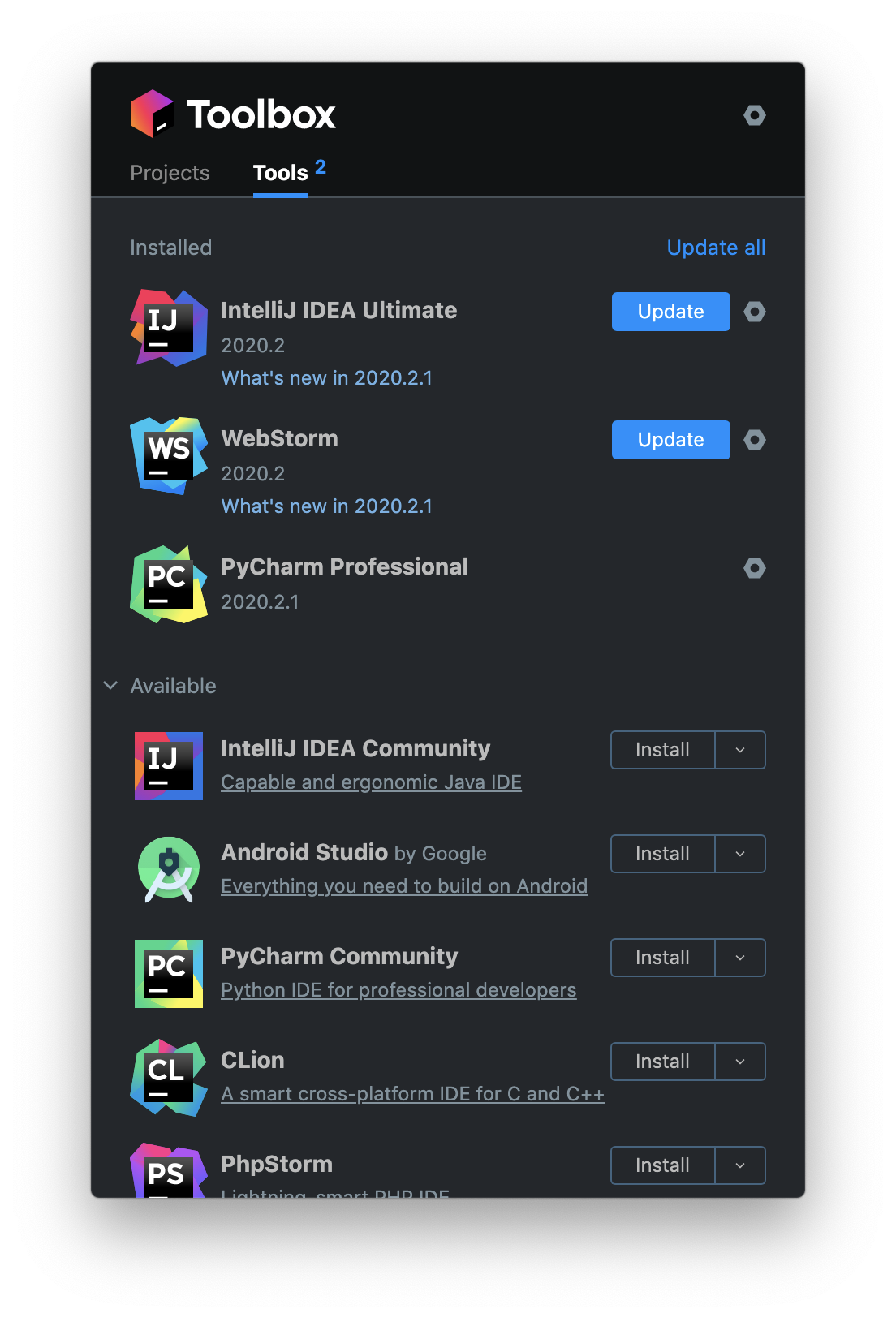Great articles & Bonus
New great articles & Bonus
Since our last Medium newsletter, we have published a few amazing articles. Let’s go through them now!
Articles
- Kotlin DSL — defining mandatory parameters by Hanan Rofe Haim
- IJetPack Compose 🏹 — State Management by Ali Azaz Alam
- TDD in practice by David Blanc
- Avoid cascading if-else in Kotlin by Alfred
- Why Kotlin has Mutable Collections by Rishabh Malviya
Plus something extra!
We want to remind you that Hacktoberfest is still running! For those who haven’t heard about it yet — it’s the time when developers are hacking open source projects for fun, self-development, and for doing something good.
Here’s an article written by Jean-Michel Fayard where you can find more information about it — Contribute to the Kotlin Libraries Playground for Hacktoberfest!

Bonus
In the Advent of Kotlin 2018, we learned how to implement mocks, dependency injection library, sorted list, find the shortest path. It was quite a challenge, and we are proud of it! 😉
If you missed it, you can learn it now on our new course. Have fun!

We are not slowing down and still run workshops for developers:
To make your journey through the courses more intuitive, we have gathered all the workshops under one button “Workshops”.
Moreover, to make the registration process easier, we have added prices and separate forms for open and private workshops.
❗All the workshops can be conducted online.
For more information visit our website or contact us at contact@kt.academy.

Happy coding!
Kt. Academy Team
Great articles & Bonus was originally published in Kt. Academy on Medium, where people are continuing the conversation by highlighting and responding to this story.